Go is a programming language developed by Google. It's an open-source, statically typed, compiled language.
This tutorial shows how to install Go on Raspberry Pi.
Install Go
Connect to Raspberry Pi via SSH. Execute the following command to download the latest version of Go from official website:
curl -o go.tar.gz "https://dl.google.com/go/$(curl -sS https://go.dev/VERSION?m=text | head -n1).linux-armv6l.tar.gz"Extract the downloaded tar.gz file to the /usr/local directory:
sudo tar xf go.tar.gz -C /usr/localWe need to specify where Go binaries are located. Add /usr/local/go/bin directory to the PATH environment variable. This variable can be set in /etc/profile file. In this case, Go will be available for all users as a system-wide command. This can be done by using the following command:
echo 'export PATH=$PATH:/usr/local/go/bin' | sudo tee -a /etc/profileTo make changes to take effect, logout and login to Raspberry Pi. Or, we can apply the changes immediately by running the following command:
source /etc/profileNow check Go version:
go versionThe GOPATH environment variable specifies the location of the workspace. By default, GOPATH is set to $HOME/go directory. So, create the go directory in your home directory:
mkdir ~/goThe tar.gz file is no longer needed, remove it:
rm -rf go.tar.gzTesting Go
Inside the workspace, create a new project and navigate to it:
mkdir -p ~/go/src/hello && cd ~/go/src/helloCreate the main.go file:
nano main.goOnce the file is opened, add the following code:
~/go/src/hello/main.go
package main
import "fmt"
func main() {
fmt.Printf("Hello world\n")
}Execute the go run command to test the program:
go run main.goWe can build the program by using go build command:
go build main.goThis command will build an executable file main. Run it as follows:
./mainUninstall Go
If you want to completely remove Go, delete the installation directory:
sudo rm -rf /usr/local/goRemove entry from /etc/profile file:
sudo sed -i '/export PATH=\$PATH:\/usr\/local\/go\/bin/d' /etc/profileWe can also remove the workspace and cache directories:
rm -rf ~/gorm -rf ~/.cache/go-build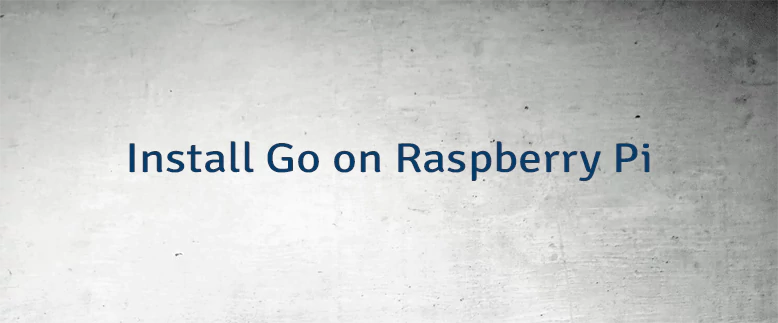



Leave a Comment
Cancel reply