Understanding whether a Linux system operates on a little endian or big endian architecture is crucial for compatibility and optimization purposes, especially when dealing with data transmission between different systems or when developing low-level software. Endianness refers to the byte order in which a multibyte data type is stored in memory. While most systems nowadays use little endian, some legacy systems still utilize big endian. Knowing the endianness of a Linux system ensures proper data interpretation and facilitates seamless communication across diverse platforms. This tutorial provides 2 methods how to check if Linux system is little endian or big endian.
Method 1 - extract binary digit
To determine the endianness of the system, the following combination of commands can be used:
echo -n I | od -to2 | head -n1 | cut -f2 -d" " | cut -c6The command prints the binary representation of the character I and extracts its 6th digit. When executed on a big endian system, the command returns 0, while on a little endian system, it returns 1.
Method 2 - lscpu command
Another way to check the endianness of the system is by using the lscpu command:
lscpu | awk -F': *' '/Endian/{print $2}'Output example:
Little Endian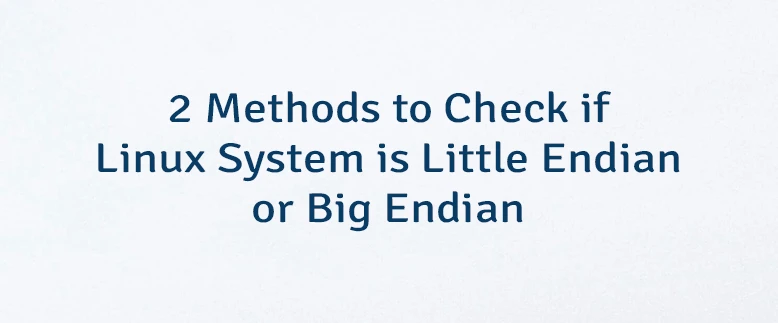

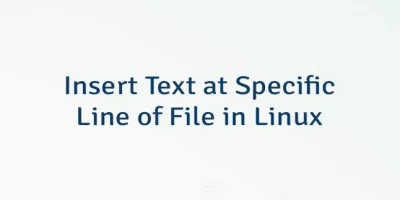

Leave a Comment
Cancel reply