In Linux system, understanding its capabilities and limitations is crucial for optimal performance. One such consideration is the maximum number of files that can be opened simultaneously, which is essential for applications handling numerous files concurrently. Knowing this limit allows system administrators and developers to fine-tune configurations and optimize resource utilization. This tutorial explains how to find maximum files that can open on Linux.
Single process
To check the maximum number of files that can be opened by a process, use the following command:
cat /proc/sys/fs/nr_openOutput example:
1048576System-wide
To determine the maximum number of open files that the system kernel can handle, run the following command:
cat /proc/sys/fs/file-maxIt's a system-wide limit, meaning it affects all processes collectively. Output example:
9223372036854775807


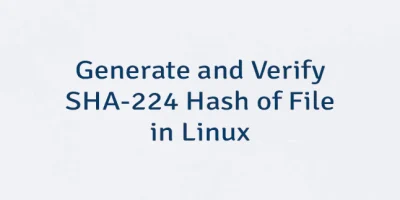
Leave a Comment
Cancel reply