Monitoring the last boot date and time of a Windows system is an important aspect of system administration and troubleshooting. Understanding when a system was last rebooted is crucial for various tasks, including diagnosing performance issues, evaluating system stability, and ensuring maintenance compliance. This tutorial provides 2 methods how to get last system boot date and time on Windows.
Method 1 - CMD
Use the wmic command to retrieve the last boot date and time of the system:
wmic os get LastBootUpTime | find /v "LastBootUpTime"Output example:
20230923064045.500000+180Let's break down this output into its components:
- Year (YYYY): 2023
- Month (MM): 09 (September)
- Day (DD): 23
- Hour (HH): 06
- Minute (MM): 40
- Second (SS): 45
- Milliseconds (000000): 500000
- Timezone Offset: +180 (given in minutes from UTC)
Method 2 - PowerShell
In PowerShell window, use Get-WmiObject cmdlet to query the system for the last boot date and time:
(Get-WmiObject Win32_OperatingSystem).LastBootUpTime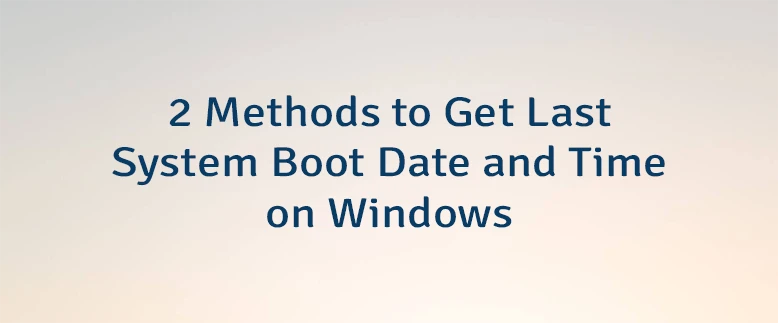

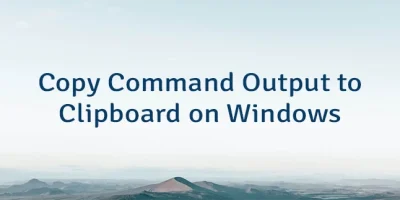
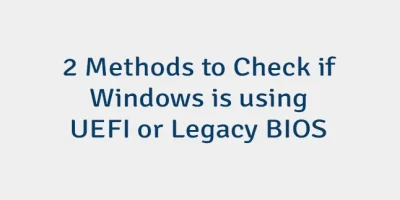
Leave a Comment
Cancel reply