Securing the computer against malicious software and unauthorized access is paramount in today's digital age. One essential feature for enhancing the security of the Windows system is Secure Boot. Secure Boot ensures only trusted, and signed software can run during the boot process, preventing unauthorized code from running before the operating system loads. This tutorial shows how to check if Secure Boot is enabled on Windows.
To begin, open a PowerShell window with administrator privileges. Next, execute the following command:
Confirm-SecureBootUEFI- When Secure Boot is both supported and enabled on the computer, this command will return
True. - When Secure Boot is supported but disabled on the computer, this command will return
False. - In the case of a computer that either does not support Secure Boot or is running a legacy BIOS (non-UEFI) mode, the command will display the following message:
Cmdlet not supported on this platform.


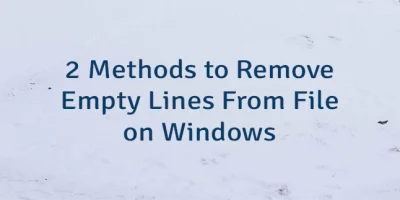
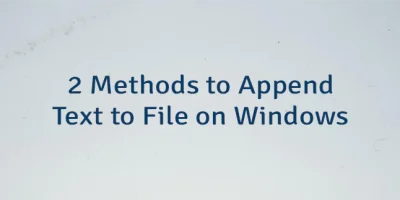
Leave a Comment
Cancel reply